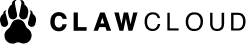1、All About FTP
In order to control your service's files so that you can upload/download files to other servers, we recommend you using a FTP service. Here is the step-by-step guide.
- Download 「FileZilla」, choose your operation system (OS) and install.
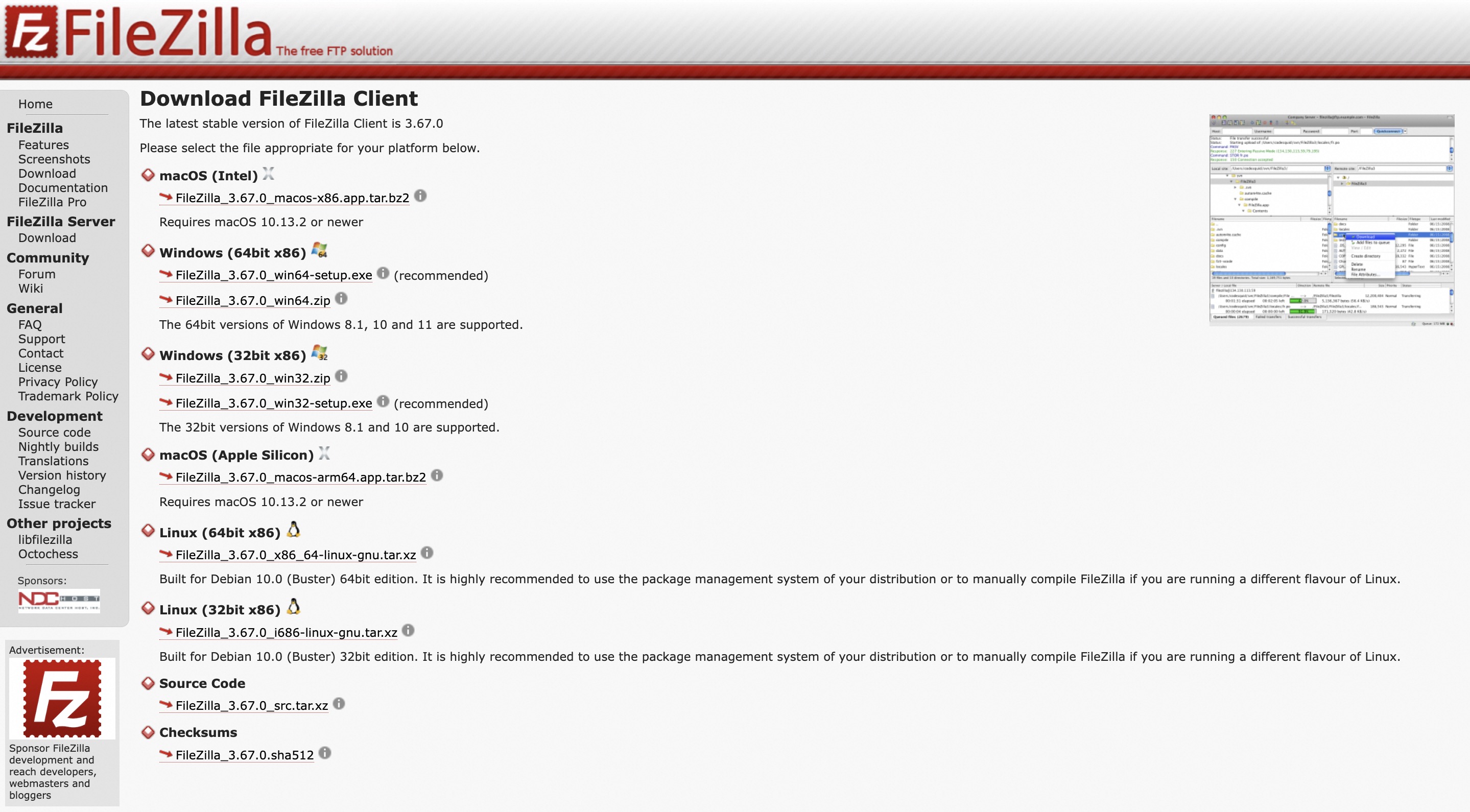
- Find your 「Host/IP」「Port」「Username」「Password」in your ClawCloud's console.
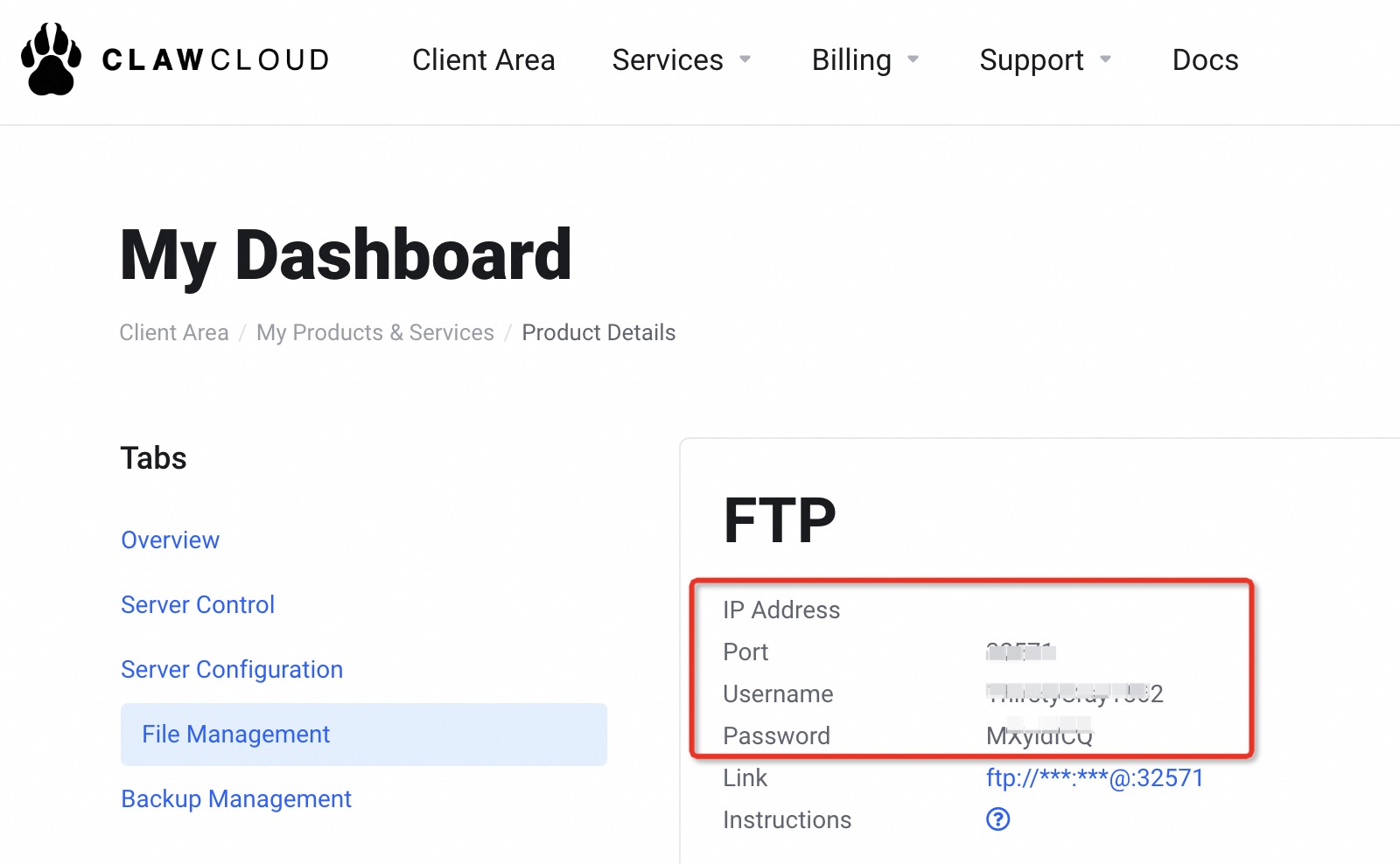
- Copy and paste「Host/IP」「Port」「Username」「Password」into your downloaded FileZilla, and click 「Quickconnect」.
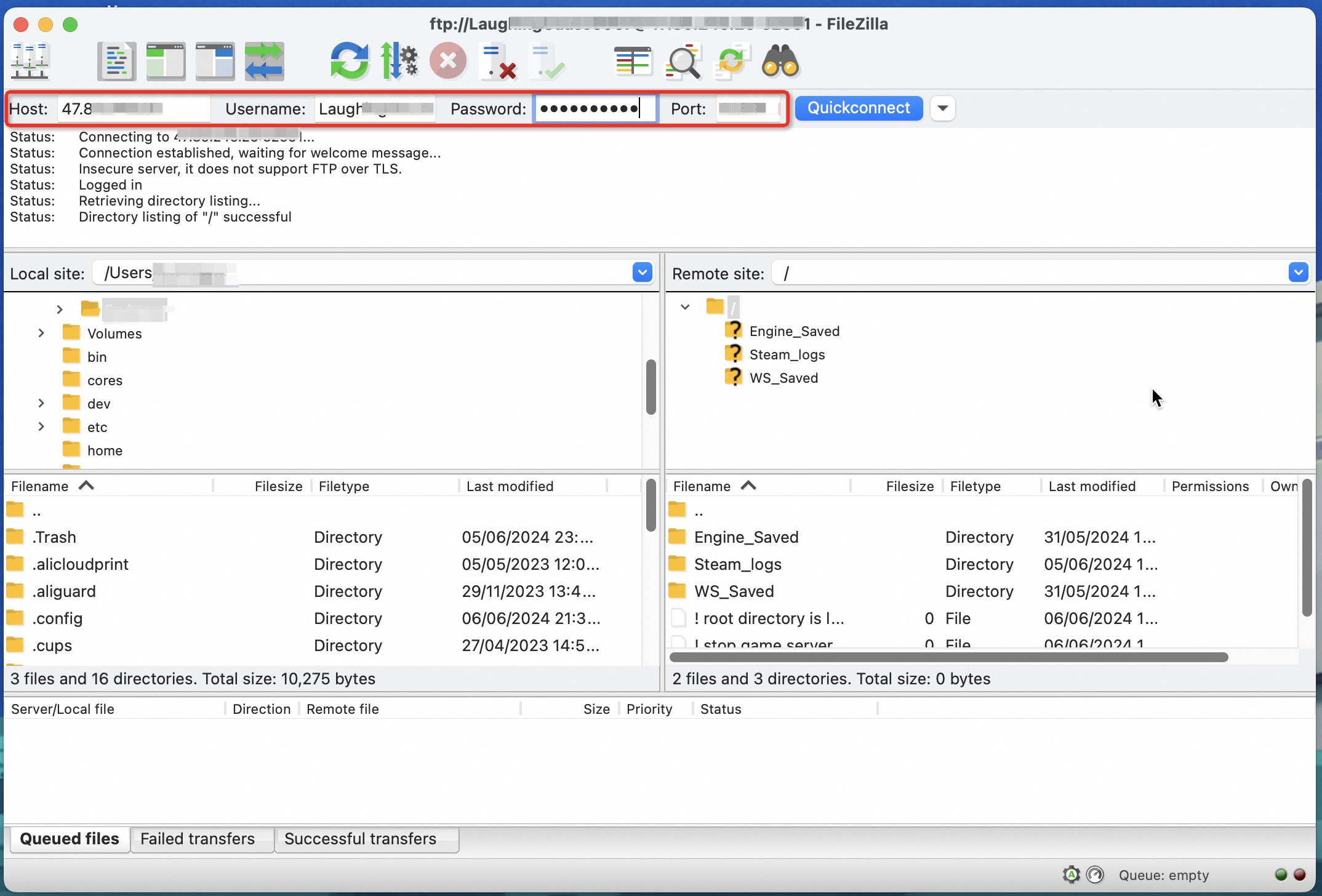
- You may begin to download files to your local site by dragging from right to left.
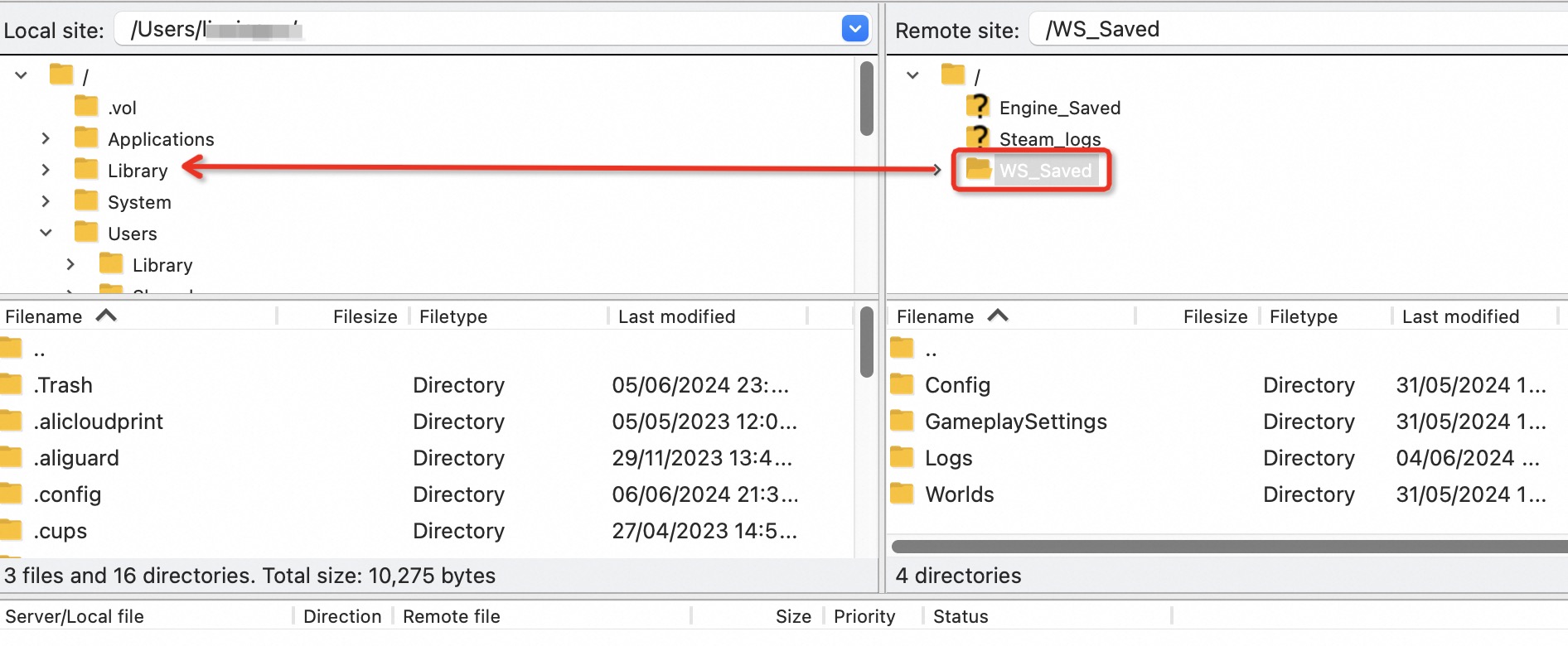
- Also you can upload files to your servers by dropping from left to right.
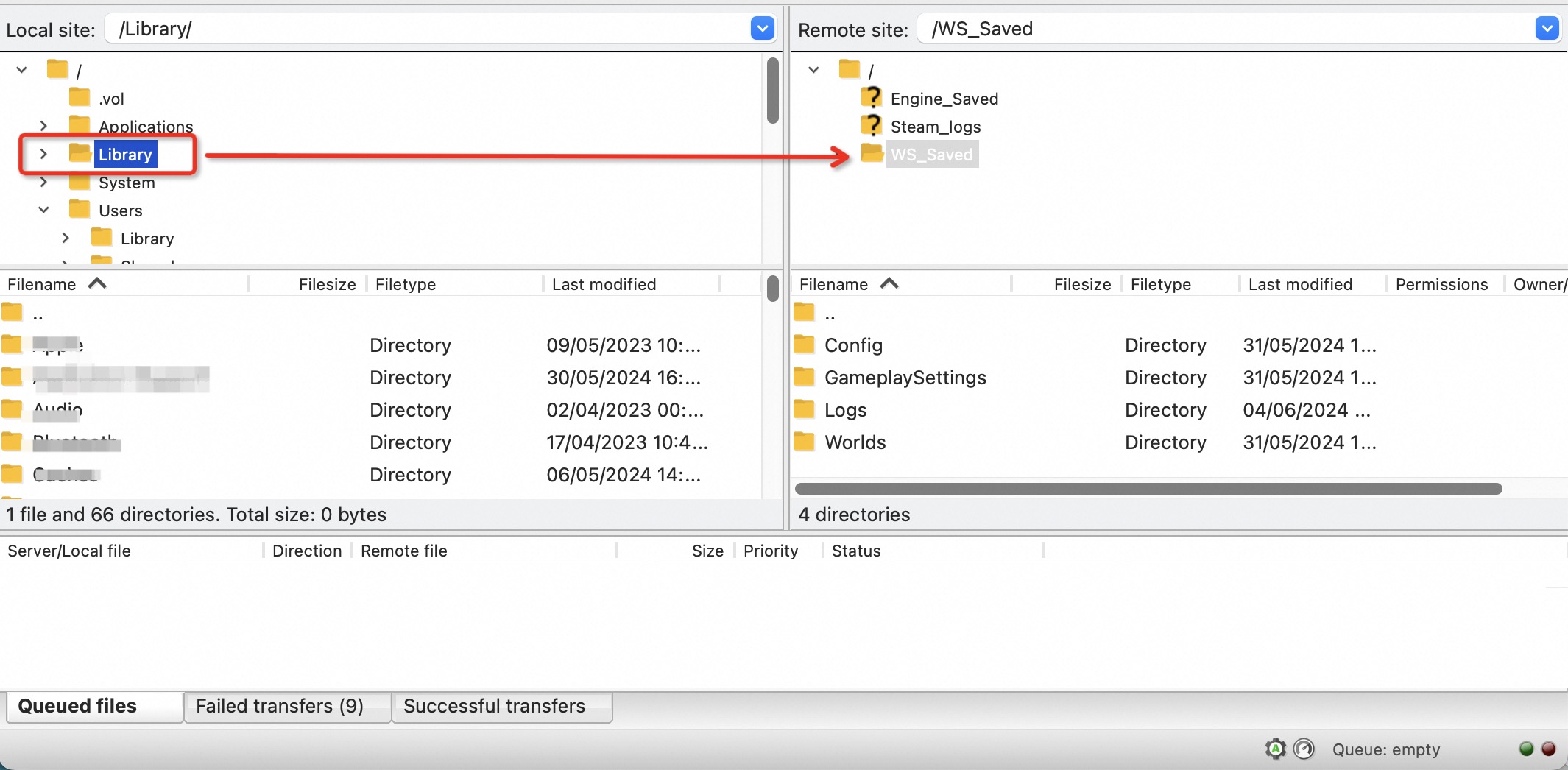
2、「Pricing-Related」
What are ClawCloud's pricing plans?
- We have multiple pricing plans.
How do I choose the best server plan?
- It depends on how many people and how long you predict to play in your server.
What is ClawCloud's renewal price?
- Our renewal price is the same as our first purchase price. For example, if you have purchased for a 1 month plan (at the price of $13.99) and then you would like to purchase for second month, with the same region and slots, you will have to pay another $13.99.
- However, if you choose to use a promotion code when you first purchased our product, the renewal price might be variable.