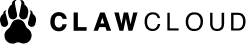Whenever you place an order for ClawCloud's products or when your products expire, the system will generate an invoice for you. This invoice includes information about your resources, such as the expiration date of the services, the type of resources you purchased, the payment method, and the transaction time. The statement also includes some reference information such as customer name and payment due date.
You can log in to the VPS control panel, click on " Billing — My Invoices." in the top navigation bar, and then choose the statement you need on the left navigation bar based on the payment status. You can also print and download the invoice. At the same time, we will also send the invoice to your email.
Overdue Invoice: If you do not successfully make the payment within 7 days after the invoice is created, we will cancel your invoice, and the VPS with the specified region and configuration that you ordered will not be reserved. We will also not be able to restore the invoice for you later.