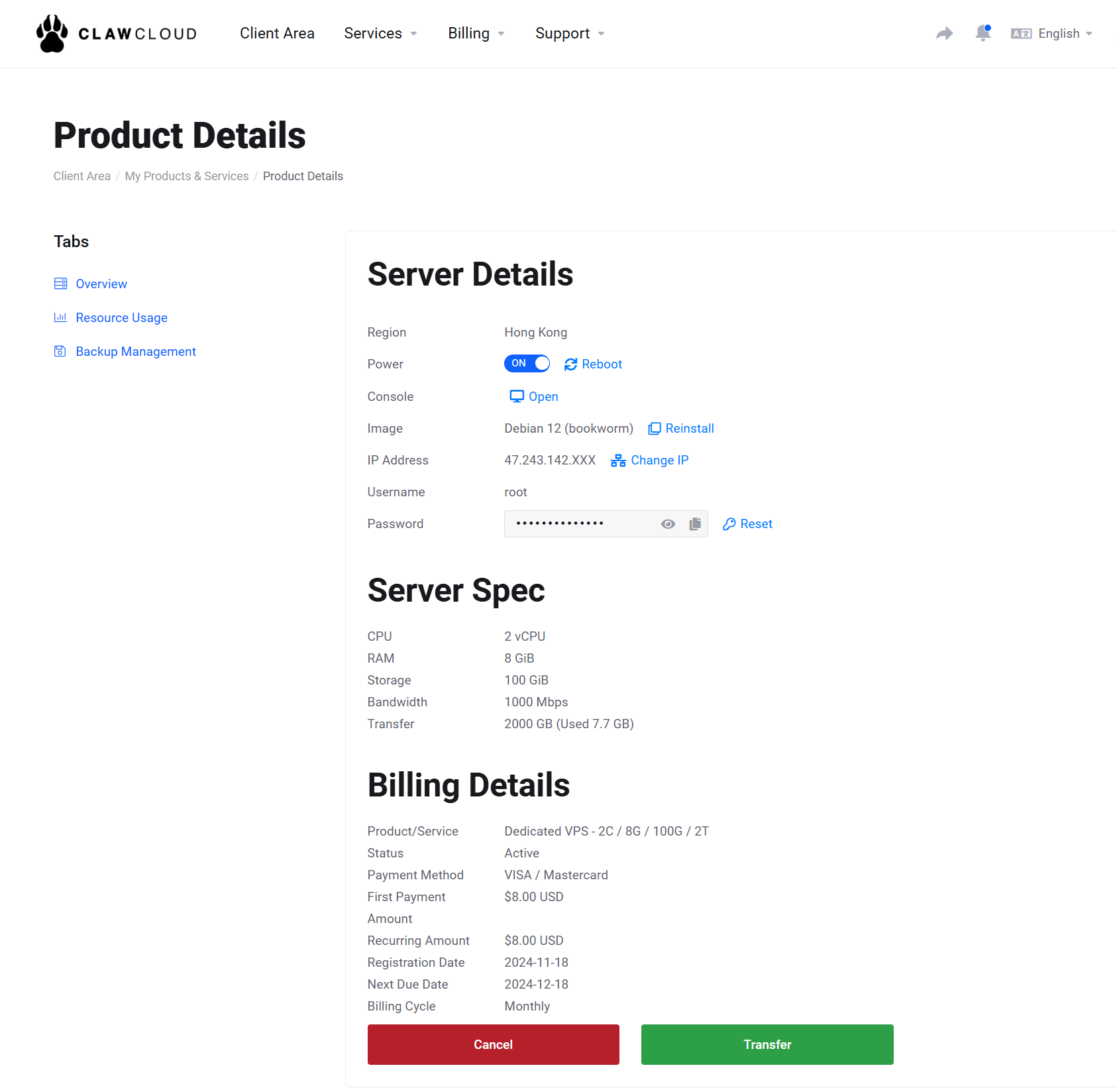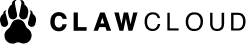What is ClawCloud VPS?
ClawCloud VPS (Virtual Private Server) is a virtual server based on KVM virtualization technology and high-availability SSD storage arrays. It is built on an x86-64 architecture and provides you with high-performance, stable, and reliable IaaS (Infrastructure as a Service). Currently, we support Linux operating systems, and we will gradually offer Windows systems and application images for you to choose from.
As an innovative company in the server domain, ClawCloud provides developers with VPS products that offer dedicated CPU/memory and storage. Through technological innovation and supply chain management, we deliver high-performance, low-cost VPS services, allowing every developer to spend less while accessing high-performance server resources to create products that can change the world.
VPS Use Cases
VPS servers are suitable for the following scenarios:
- Building development environments
- Establishing personal blogs
- Creating online forum communities
- Setting up small e-commerce websites
- Developing knowledge and efficiency management tools
- Creating personal learning or testing environments
Billing
- Billing: VPS package configurations follow an annual and monthly billing model. For more information, please refer to the product pricing.
- Renewal: We will create a bill based on the status of your server account and send the bill to your registered email address seven days before your server expires (please ensure that you provide a valid and accurate email address to avoid missing bill reminders). You can also manually renew the server after creation. For detailed instructions, please refer to Billing - Recurring.
- Refunds: ClawCloud VPS supports full refunds for cancellations within 24 hours (a 10% processing fee will be deducted) and for orders of inactive renewals. For more details, please refer to FAQs-VPS-Refunds
DDoS Protection
Understanding DDoS Attacks
In a DDoS attack, the attacker controls a large number of network devices (such as personal computers, servers, IoT devices) to send massive, non-legitimate access requests to the target (e.g., websites, web servers, network devices). This overwhelms the target system or website's resources, making it inaccessible to legitimate users, thereby disrupting the normal operation of the website or online service.
Attackers can exploit malware or security vulnerabilities in the target system to control the devices connected to the target's network (referred to as "zombie machines"). They can remotely instruct these devices to launch DDoS attacks against the target website or service. The traffic from controlled devices often blends with normal traffic, making it hard to distinguish.
How ClawCloud Provides DDoS Protection
ClawCloud offers free basic DDoS protection, efficiently preventing VPS services from being affected by DDoS attacks initiated by malicious programs. When the traffic flowing into the VPS service exceeds a certain threshold, ClawCloud's basic DDoS protection will throttle the traffic to avoid issues such as data breaches, server disconnections, and service unavailability.
Explanation
For VPS instances with DDoS basic protection enabled, when the incoming traffic from the internet exceeds a specified threshold, we will place the respective VPS instance into a "black hole", discarding all incoming traffic to that instance and blocking all public access to it.
Traffic Cleaning Methods
Traffic cleaning methods include filtering attack packets, limiting traffic speed, and restricting packet speeds.
Quickly Create a VPS
First, select the VPS package type you need (such as CPU memory size, bandwidth package size, etc.) on the product details page. Then, on the VPS configuration page, choose the operating system, order duration, region, and other relevant information you require, and click "Create" to proceed.
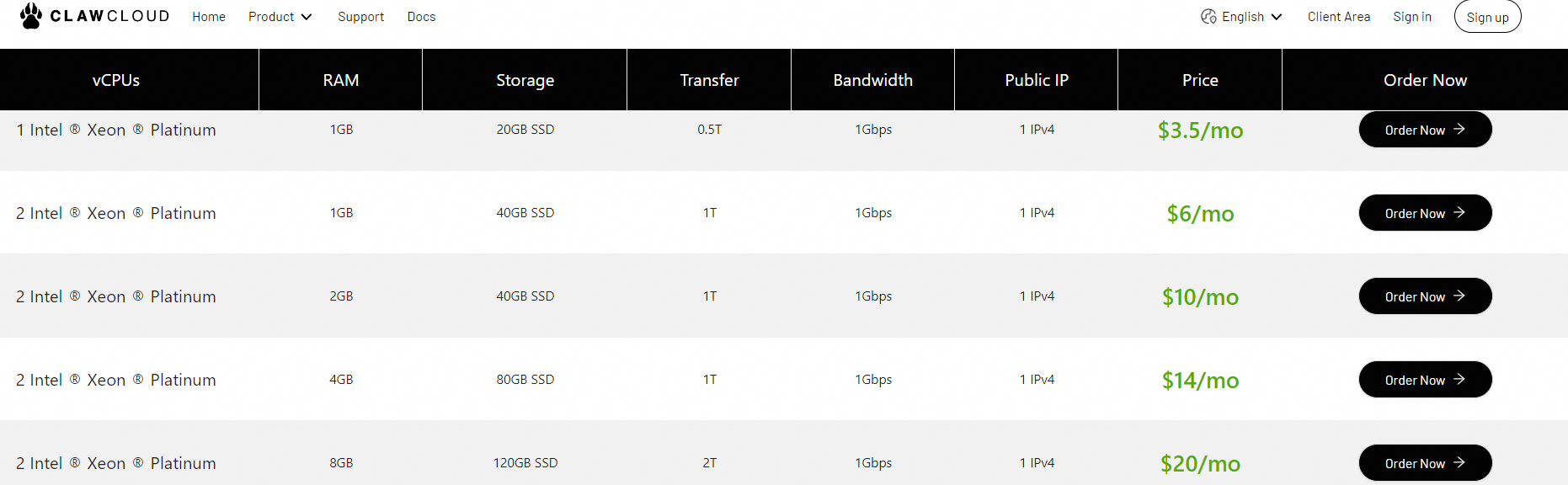
To access the CC control panel and create a VPS, you need a CC account. If you don't have one yet, you can create one through the CC new account registration page.
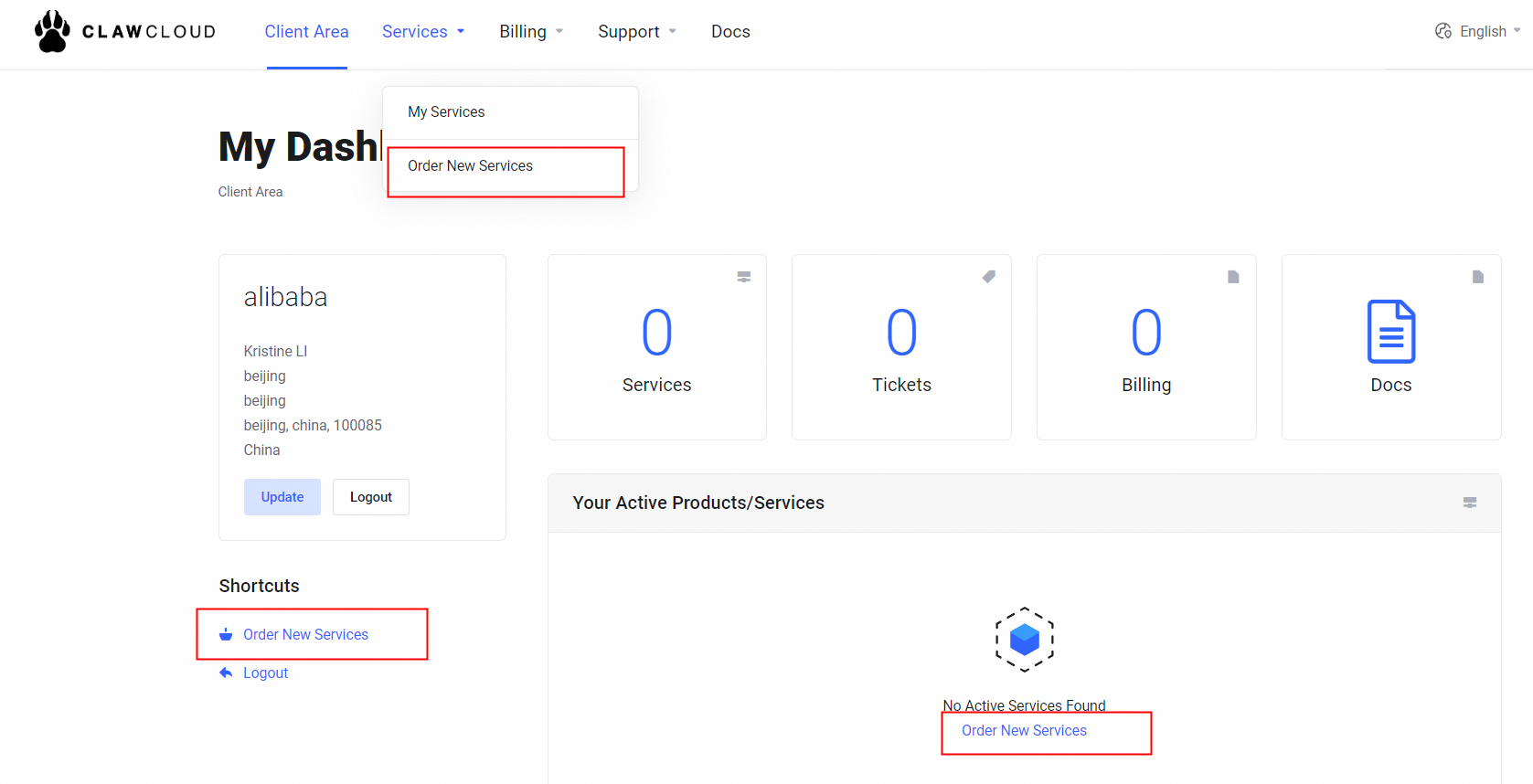
Connect and Use the VPS
After creating the VPS, you can connect remotely to the VPS.
- We recommend using SSH for remote connection; for instructions, see [Microsoft SSH Tutorial](https://learn.microsoft.com/en-us/windows/terminal/tutorials/ssh).
- You can also use tools such as FinalShell, Termius, or PuTTY for the remote connection.
Console Usage
The VPS console is a simple and user-friendly server management tool provided by ClawCloud. It assists you in creating and using VPS while also offering operations for VPS maintenance and monitoring. Specific usage instructions are as shown below.