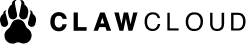Protecting your ClawCloud account is a top priority for us. The following best practices will help you enhance your account security and safeguard your data from external threats.
1. Use a High-Security Email for Registration
First, ensure you use a high-security email to register your ClawCloud account. This means your email service provider should have advanced security features and a good reputation among users.
Enable Multi-Factor Authentication for Email
To further enhance the security of your email, we strongly recommend enabling the multi-factor authentication (MFA) feature provided by your email platform. MFA requires an additional verification step (such as a text message code or authentication app), which can effectively block unauthorized access even if your password is compromised.
2. Use a Sufficiently Complex Account Password
Passwords are the first line of defense in protecting your account. Therefore, use a sufficiently complex and strong password. This means your password should include:
- At least 8 characters (more is recommended)
- Uppercase and lowercase letters
- Numbers
- Special characters (such as @, #, $, %, &, *)
Avoid using common passwords (e.g., "123456" or "password") and the same password used for other accounts to prevent a breach in one service from affecting your ClawCloud account security.
3. Enable Two-Step Verification on the Platform
ClawCloud offers a two-step verification (2FA) feature, and we strongly recommend enabling it here. Two-step verification increases account security, ensuring that even if your password is compromised, the attacker would still need the second verification step to access your account. You can refer to our help documentation for detailed steps on enabling two-step verification on ClawCloud.
4. Regularly Change Your Password
Regularly updating your password is a good security practice. Changing your password every three to six months can further enhance account security and prevent potential password leakage risks.
5. Be Wary of Malicious Links and Phishing Emails
Avoid clicking on unknown links or opening suspicious attachments, as they could be part of phishing attacks aimed at acquiring your account information. Ensure your browser, operating system, and antivirus software are up-to-date to fix known security vulnerabilities.
6. Use a Secure Network Environment
Do not perform sensitive operations, such as logging into your ClawCloud account, on public Wi-Fi networks. Public networks are often insecure and may pose a risk of data interception. You can choose to use a Virtual Private Network (VPN) to enhance the security of your network access.
7. Keep Software and Devices Updated
Ensure that the devices and software (operating system, browser, etc.) you use to access ClawCloud are updated in a timely manner. New versions usually contain important security patches to prevent attackers from exploiting known vulnerabilities.
By following these best practices, you can significantly enhance the security of your ClawCloud account, ensuring your data and services remain stable and reliable. Security is always our top priority, and we are ready to assist you at any time. If you have any questions or need further support, please feel free to contact us.