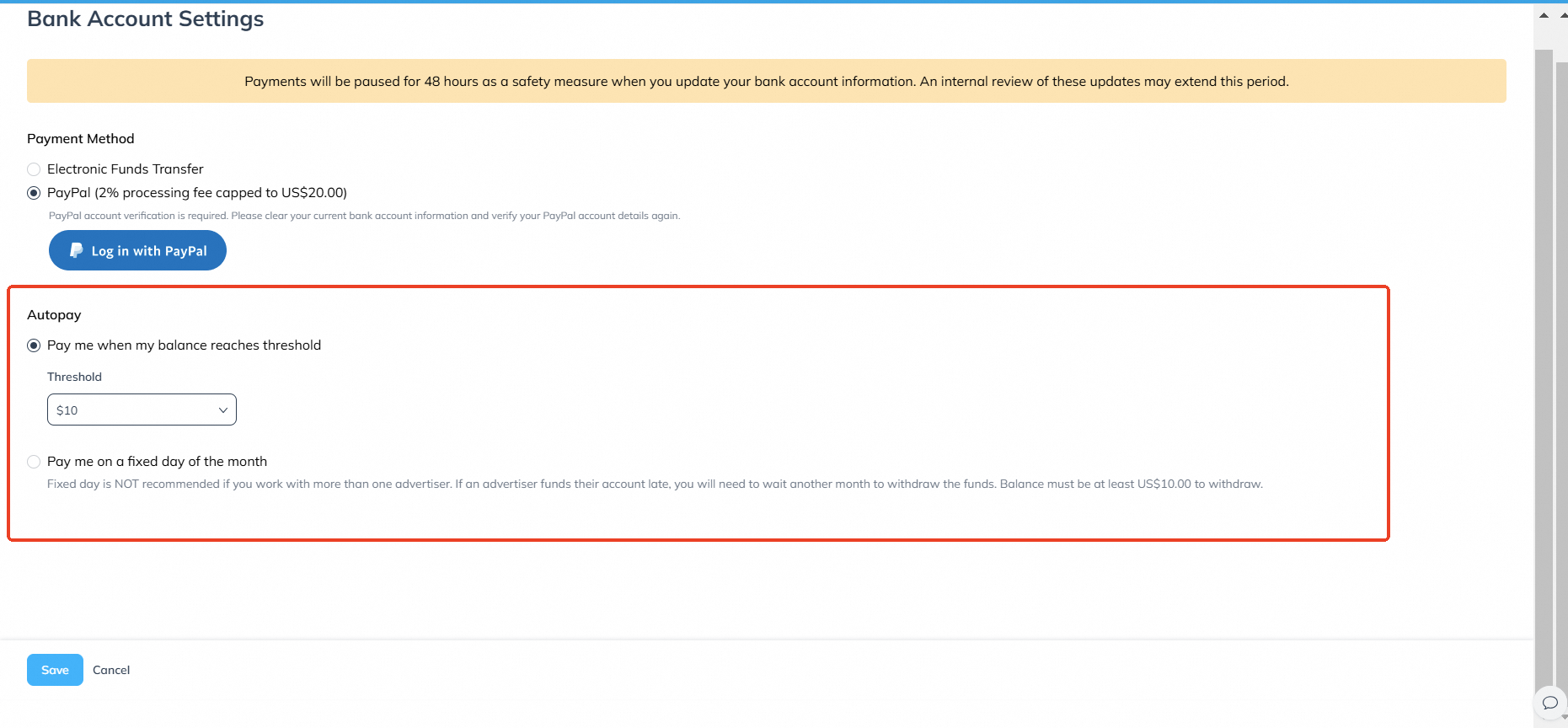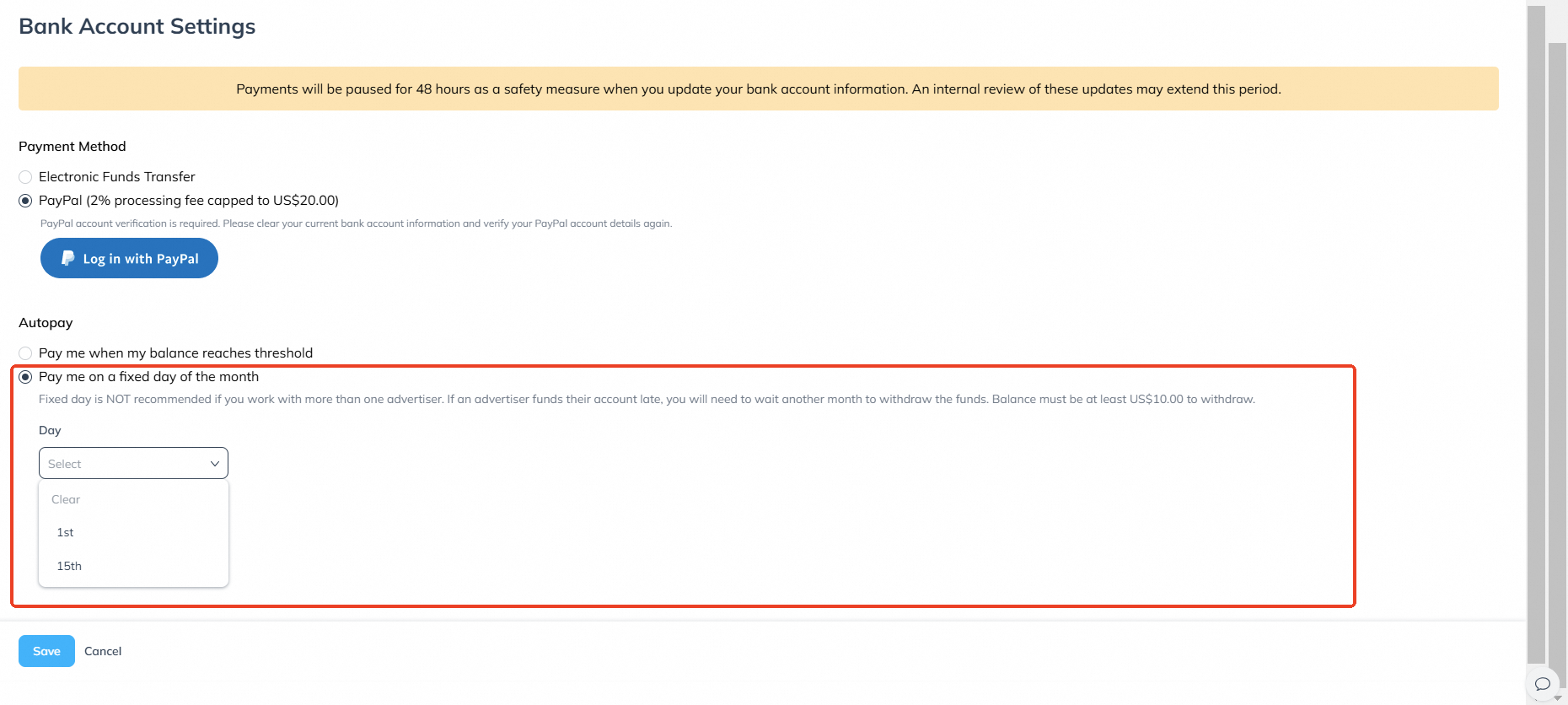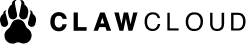Joining IMPACT through an Exclusive Invitation Link
Click on the CLAWCLOUD invitation link: http://app.impact.com/campaign-campaign-info-v2/Clawcloud-(Singapore)-Private-Limited.brand ,click "Sign Up".
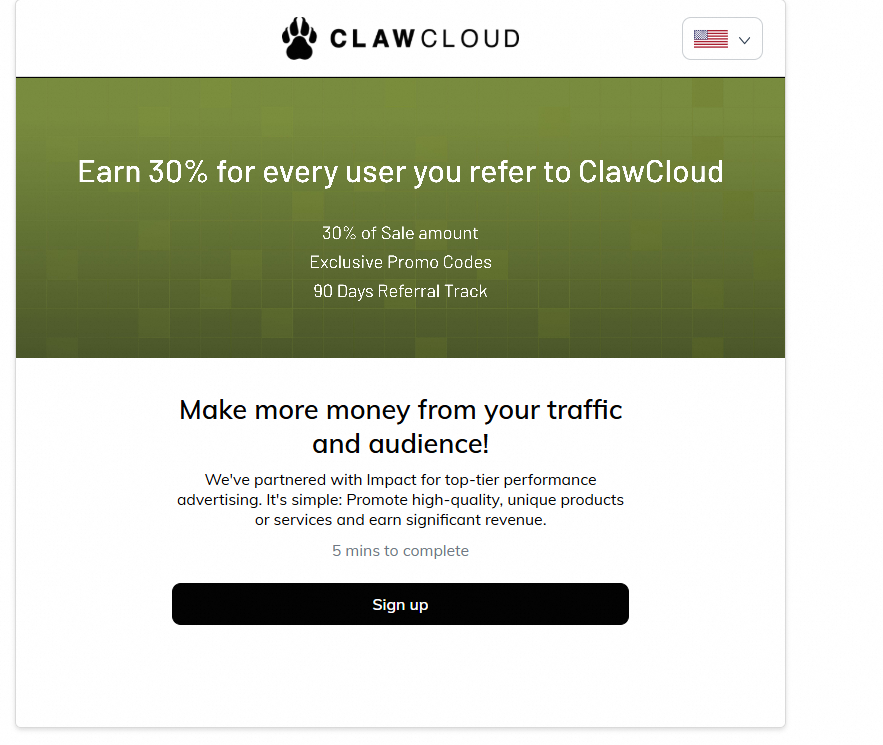
Click “Accept” to agree to the terms.
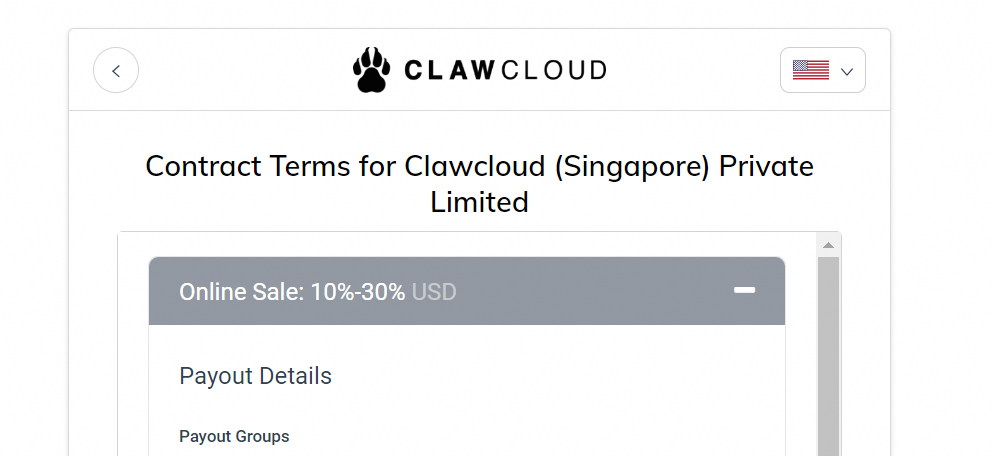
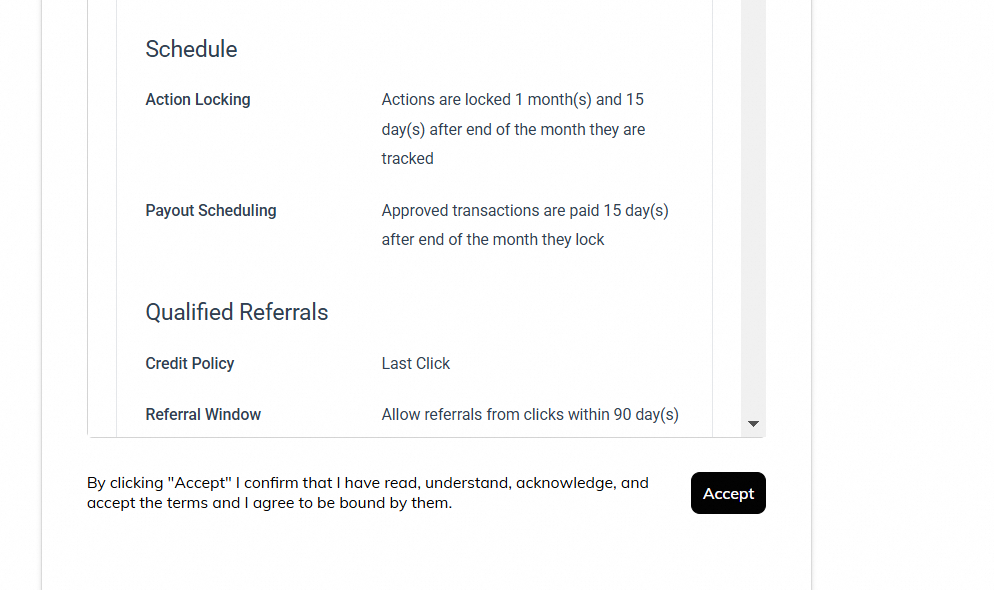
If you already have an IMPACT account, log in directly.Choose the existing account login option.
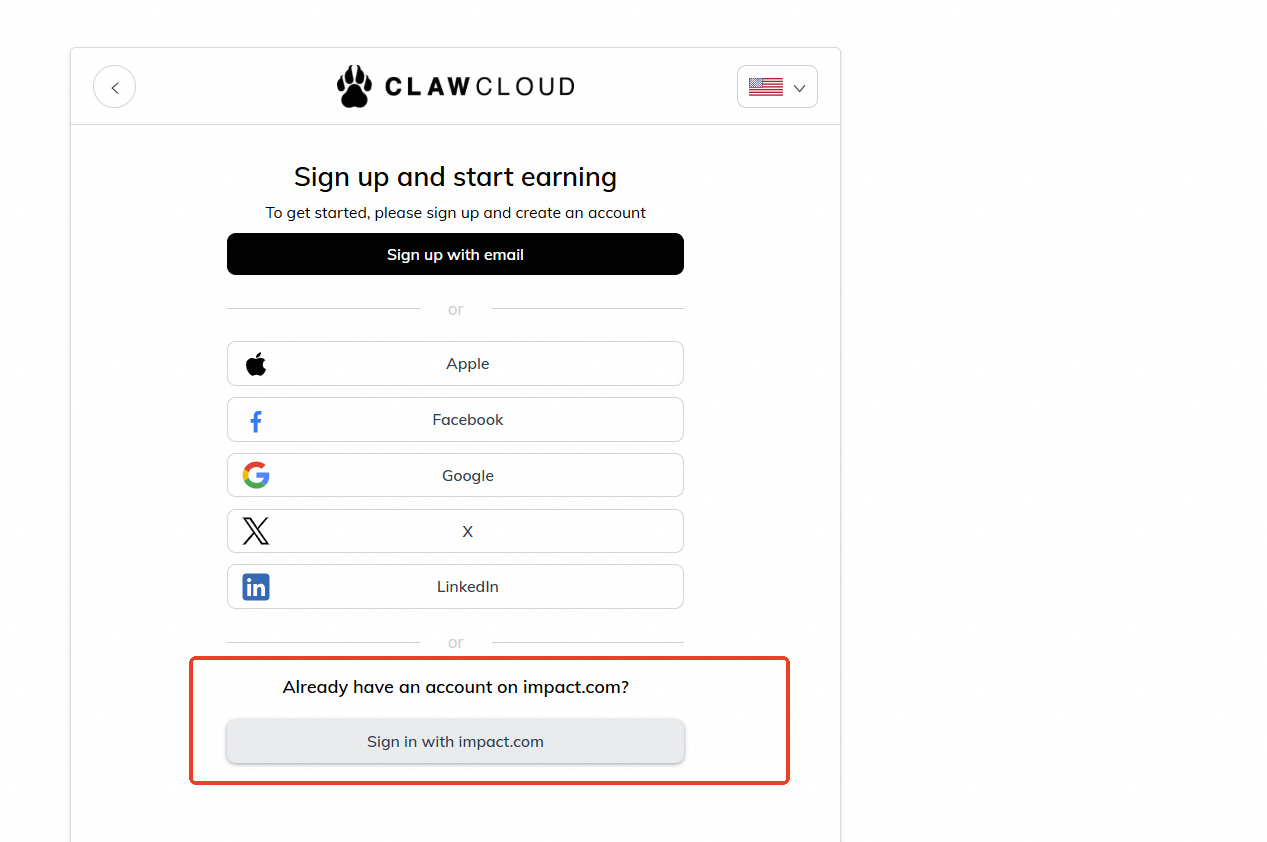
Once logged into the platform, you can ignore the complex information fields and click the "Return to account" button in the top right corner to be redirected to the CLAWCLOUD promotion platform.
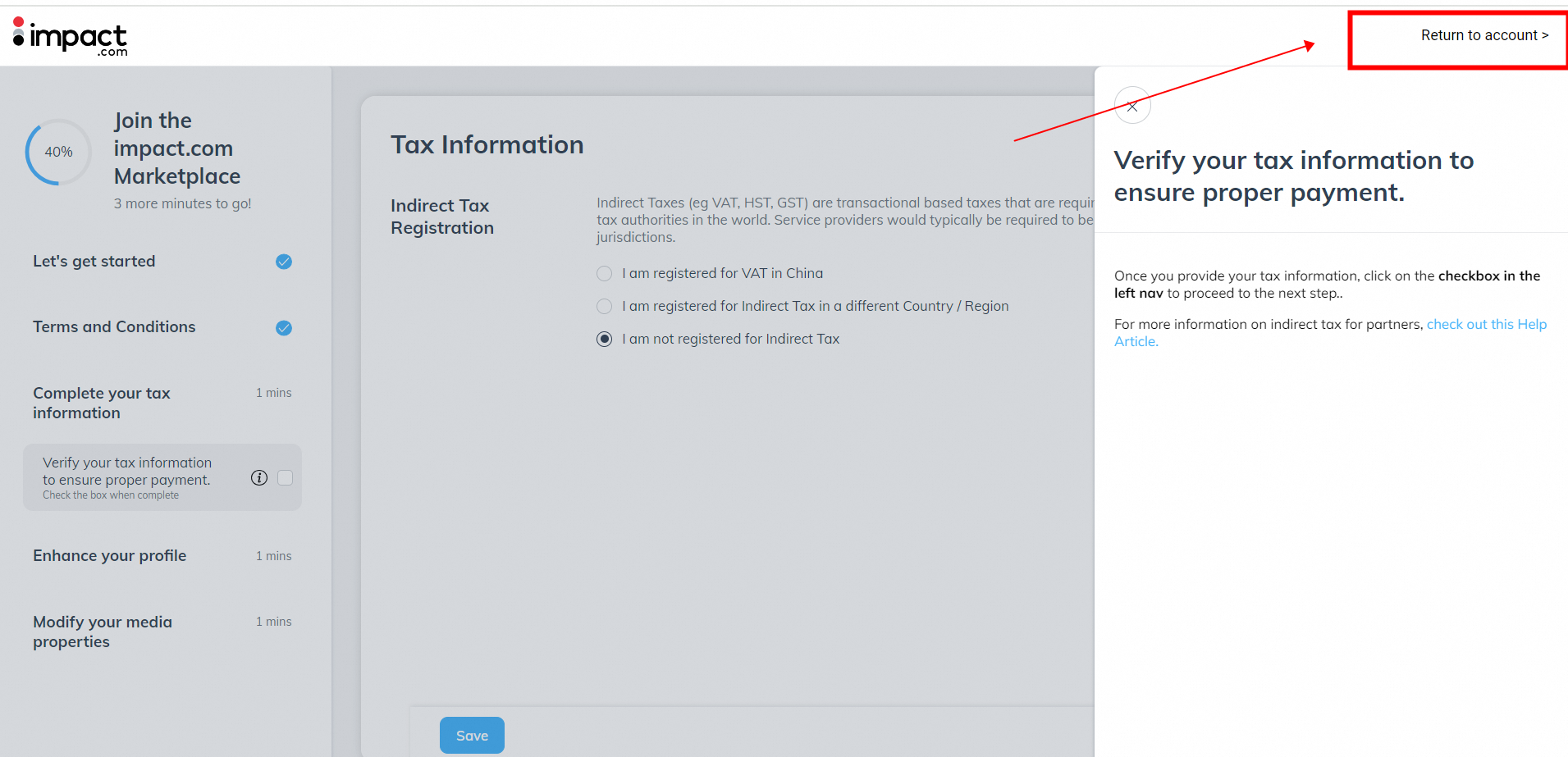
Confirm and sign the contract by clicking “I approve the contract and want to continue”. After agreeing to the contract, CLAWCLOUD will complete verification within one working day.
- For new users without an IMPACT account, choose to fill out email details or use authorized login methods like Google or Apple ID.
- Follow steps illustrated from Fig. 1 to Fig. 7 to fill out the account information (non-blank entries are sufficient; the system does not enforce blocks)
- Account creation is completed; you can ignore the complex information fields in Fig. 8 and click the "Return to account" button in the top right corner to be redirected to the CLAWCLOUD promotion platform.
- CLAWCLOUD will complete application confirmation within one working day.
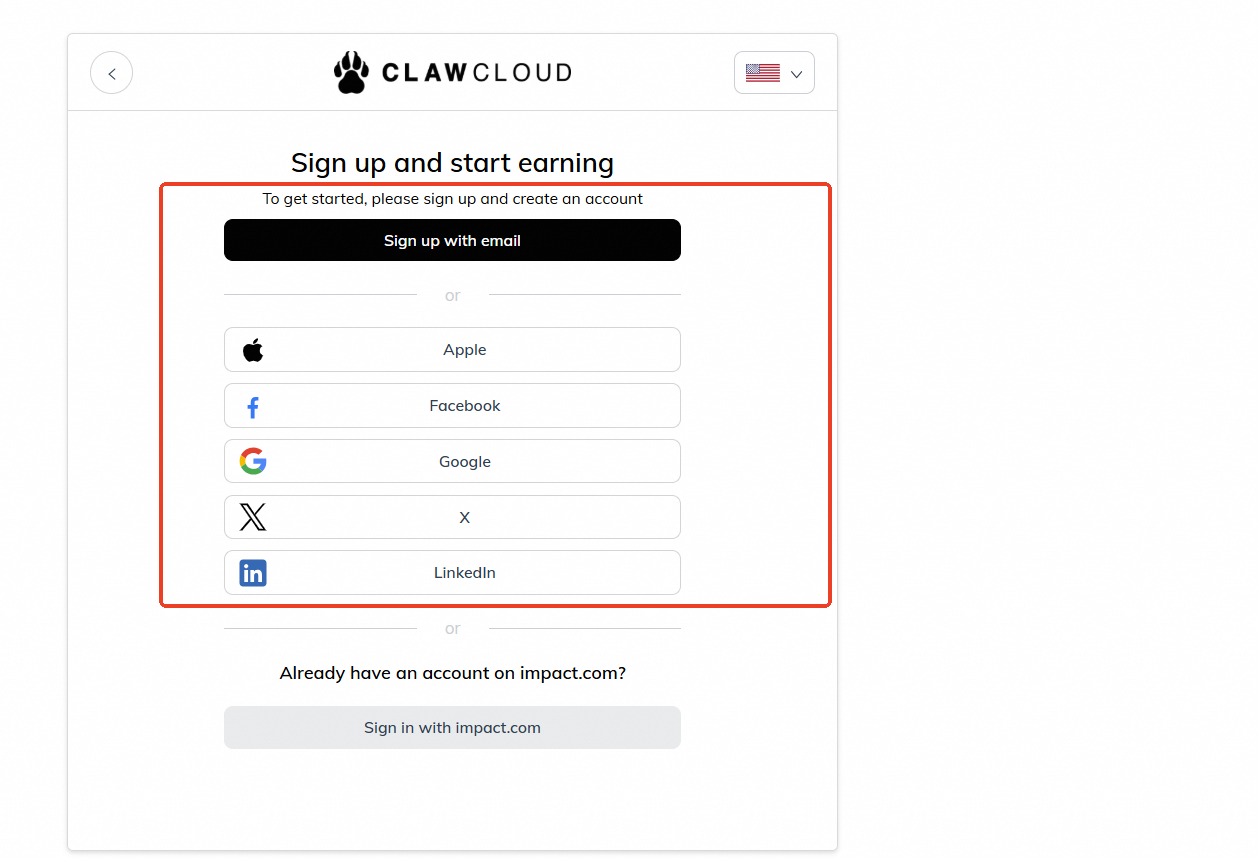
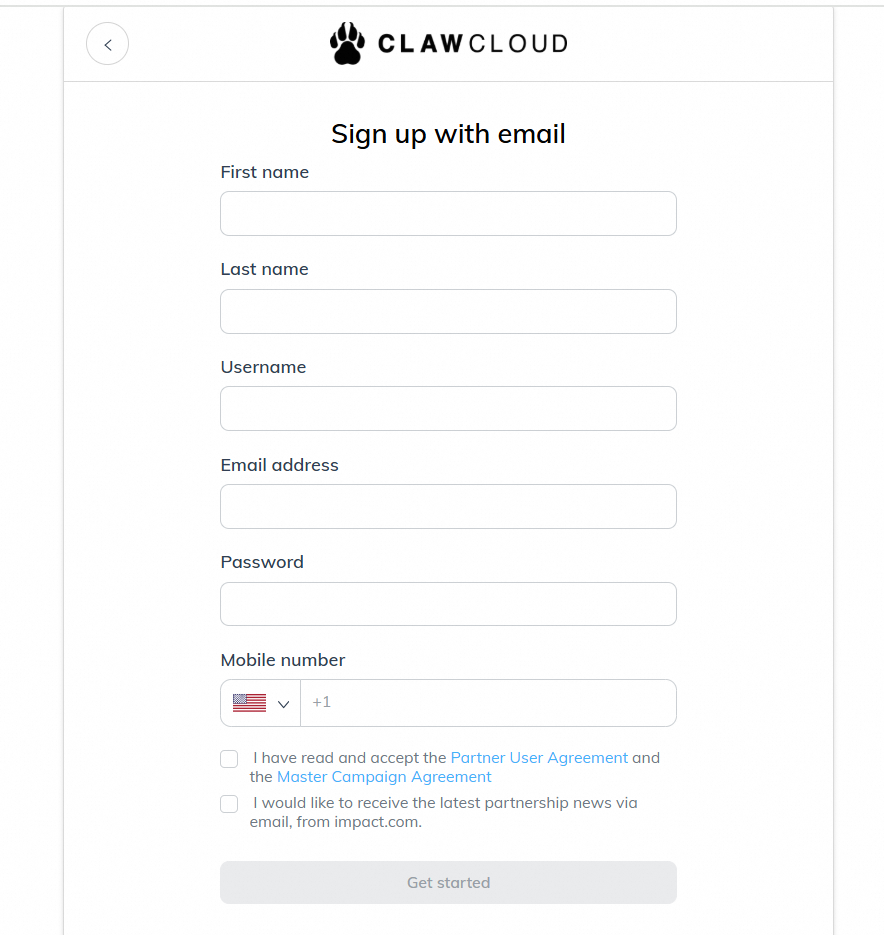

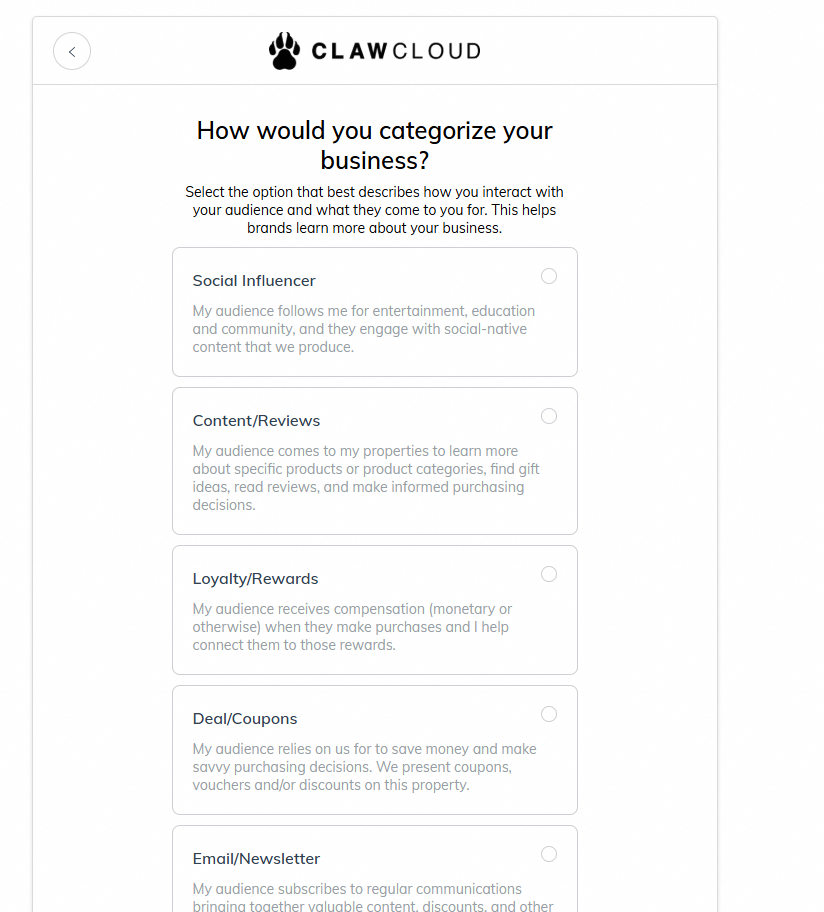
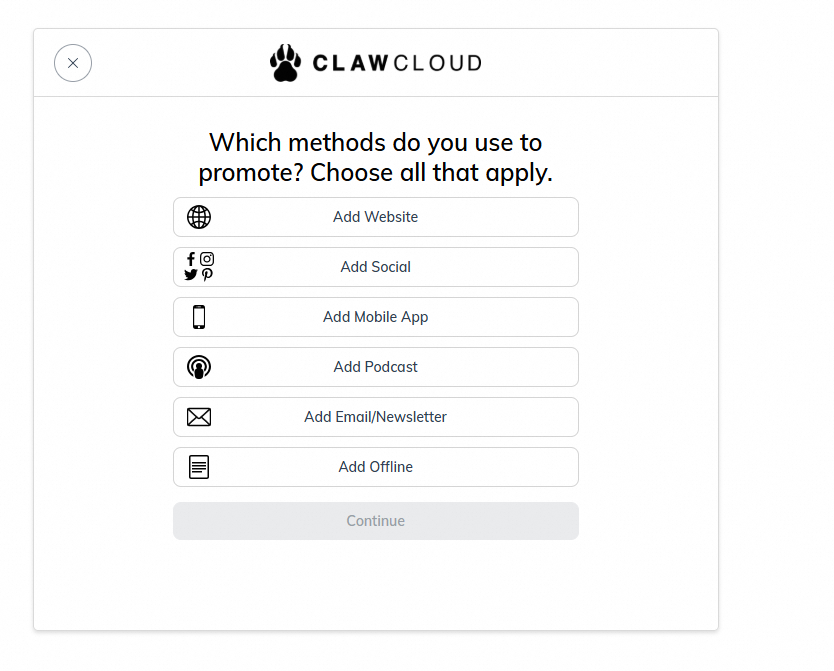
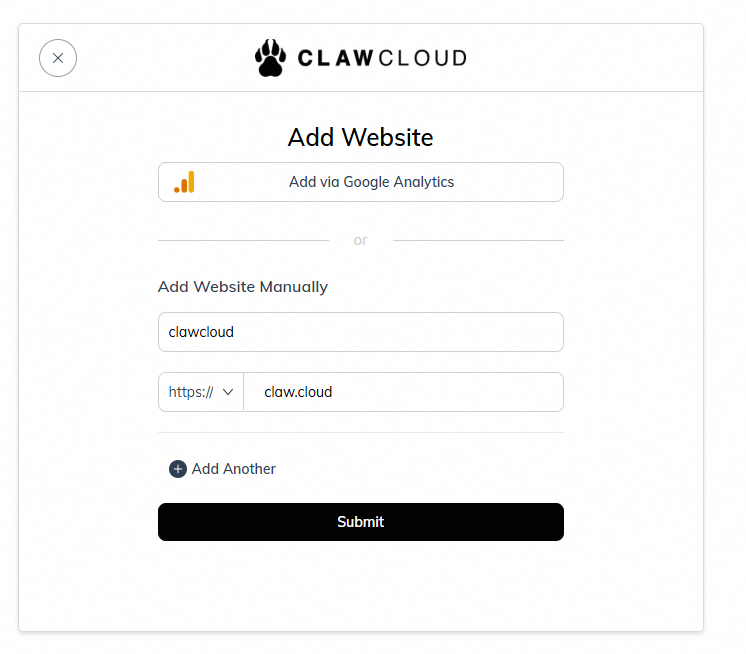
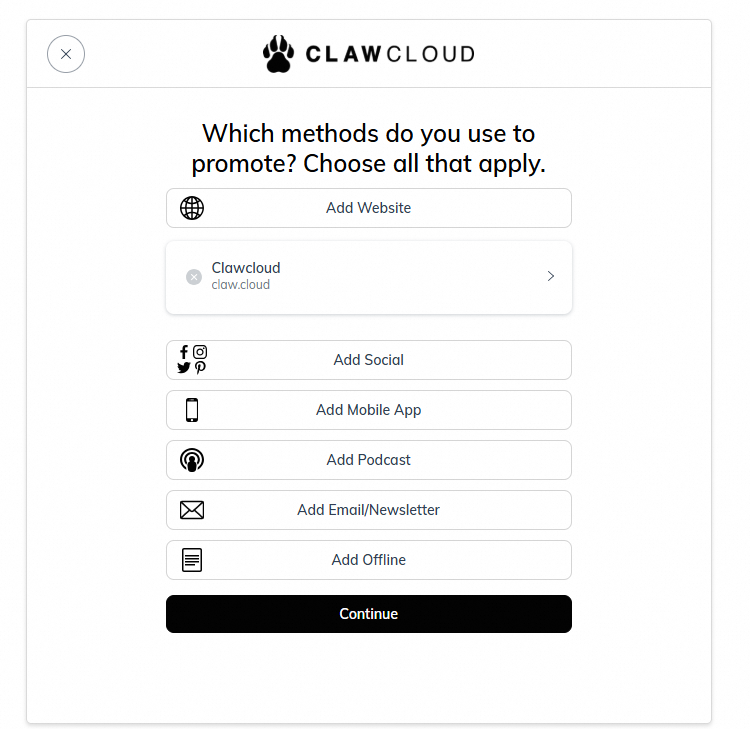
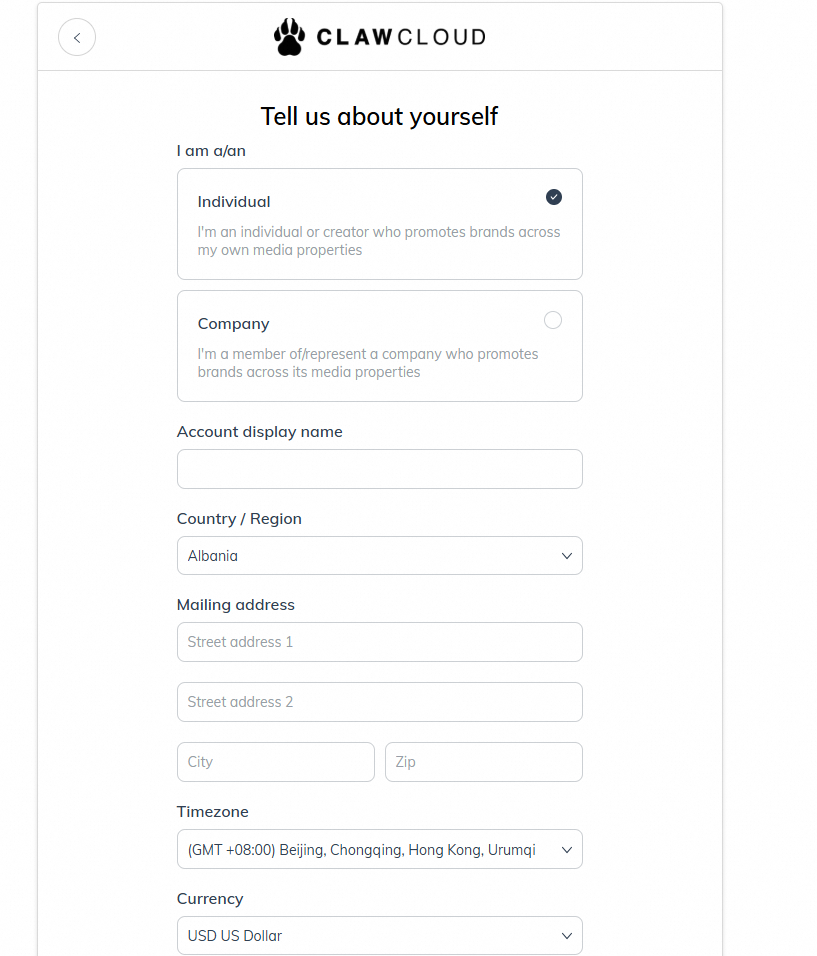
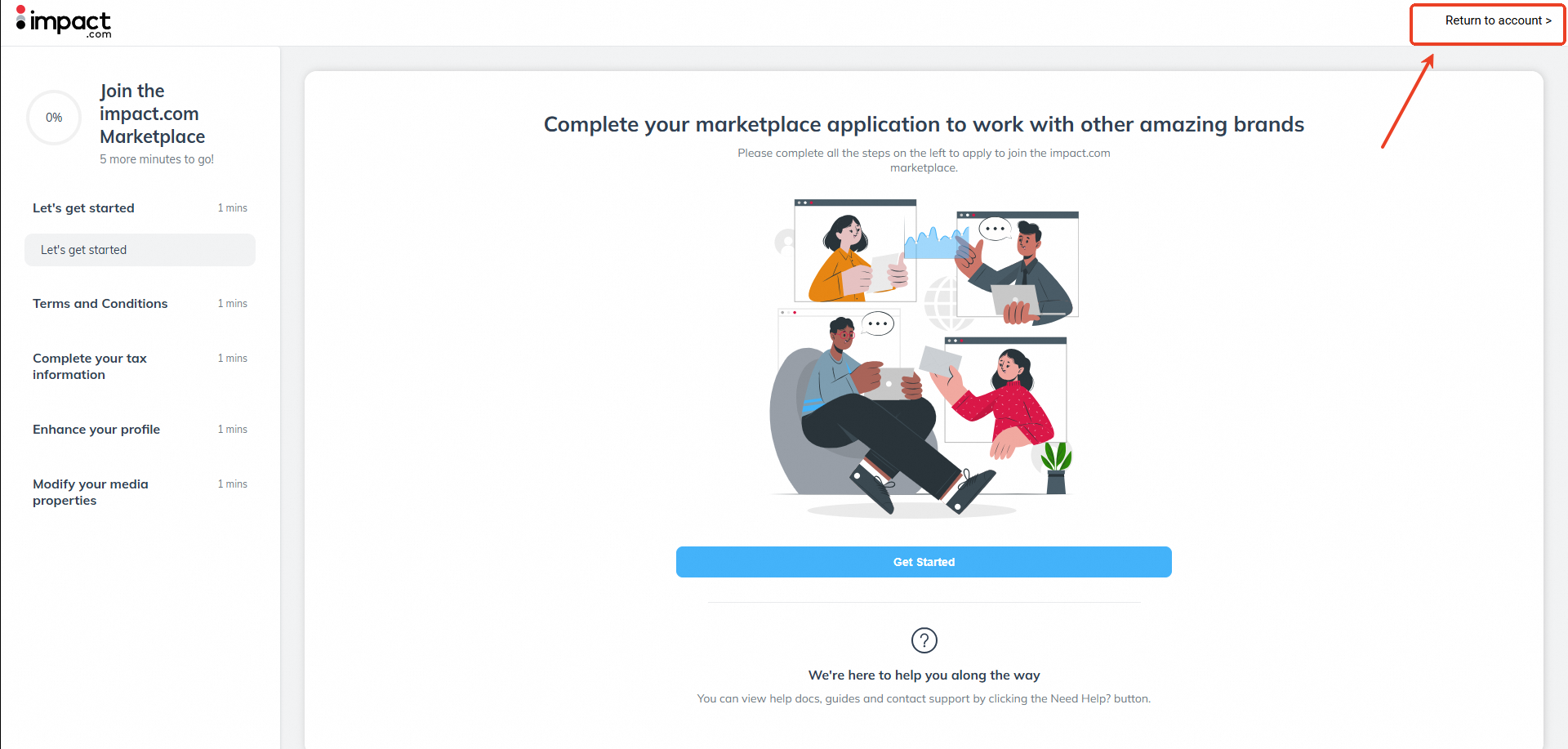
Creating Promotion Links
Create links from the homepage using the left navigation or right modules by entering the URL of the page you wish to promote and clicking create.
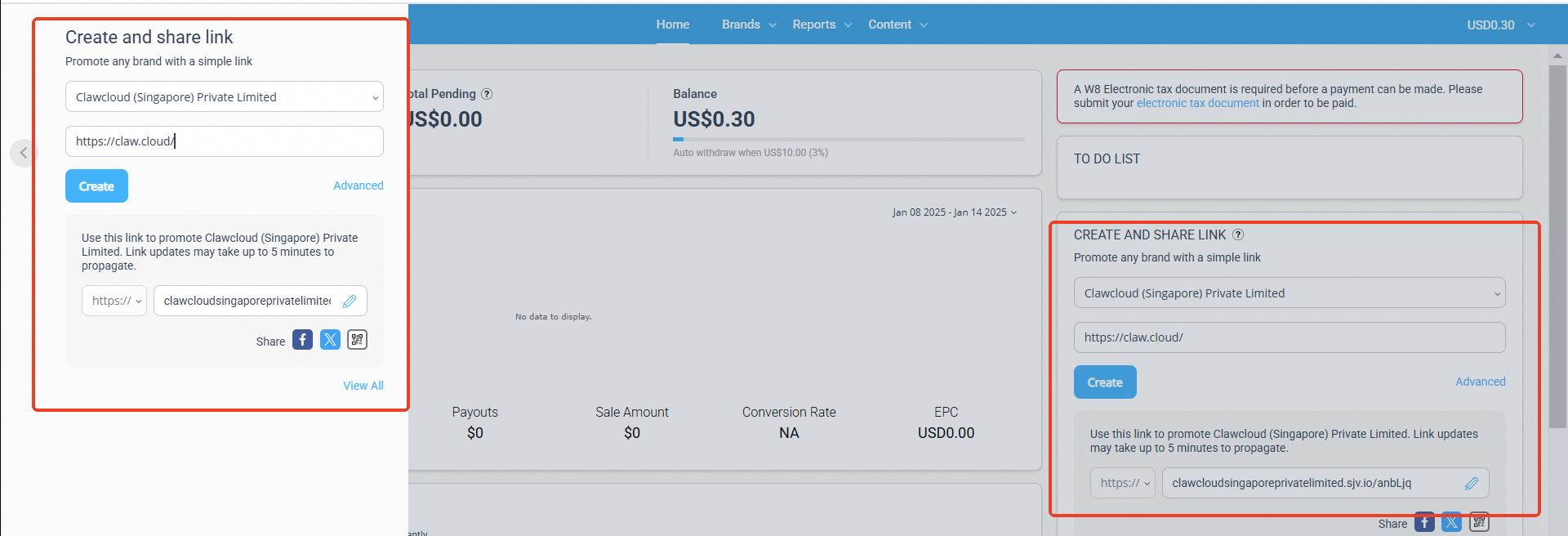
View brands and create promotion links by clicking Brand -> My Brands -> CLAWCLOUD.
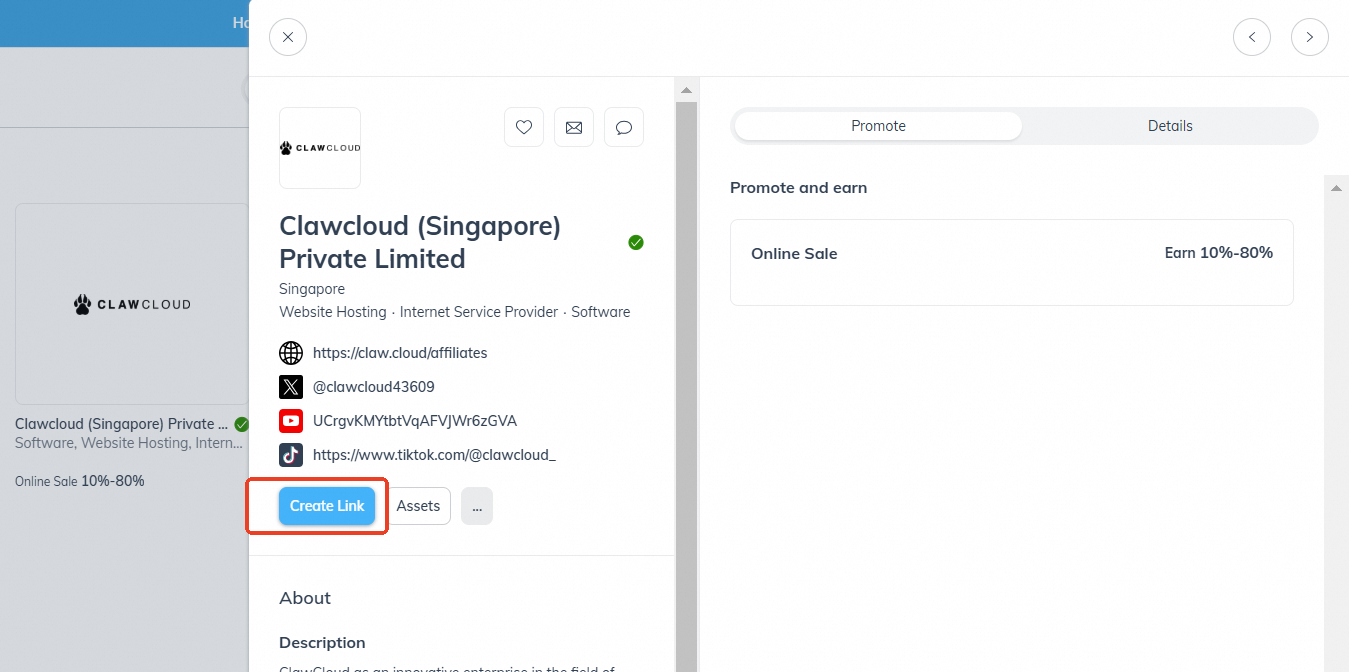
Using CLAWCLOUD Advertising Materials
A variety of promotional materials such as images, text, articles, etc., are available for your use. Please keep an eye on them and observe their promotional effectiveness.
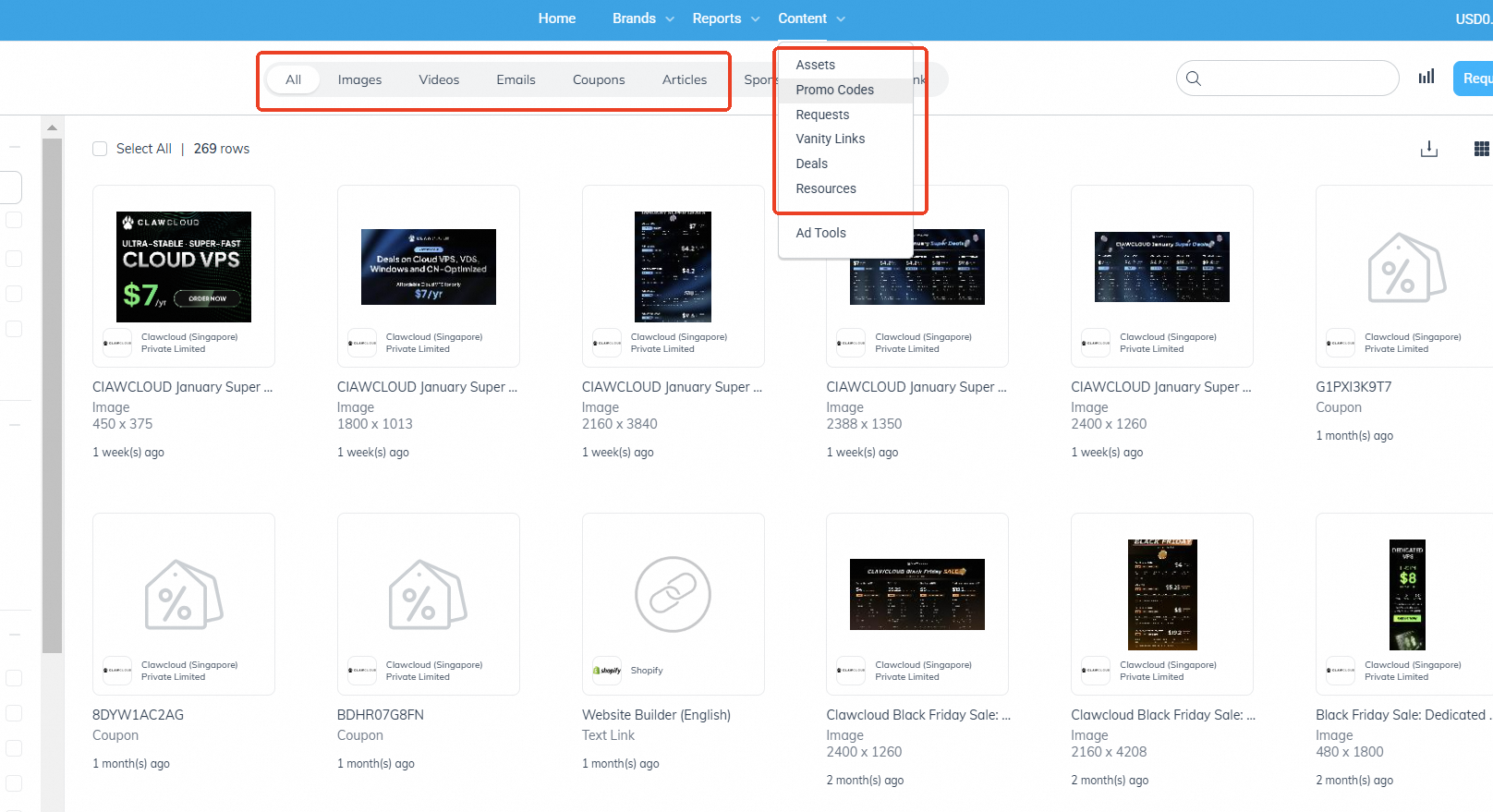
Request additional material content by submitting an application under Content Requests, and we will respond as soon as possible.
Viewing Promotion Effects
IMPACT provides a variety of report dimensions to view your promotion effects.
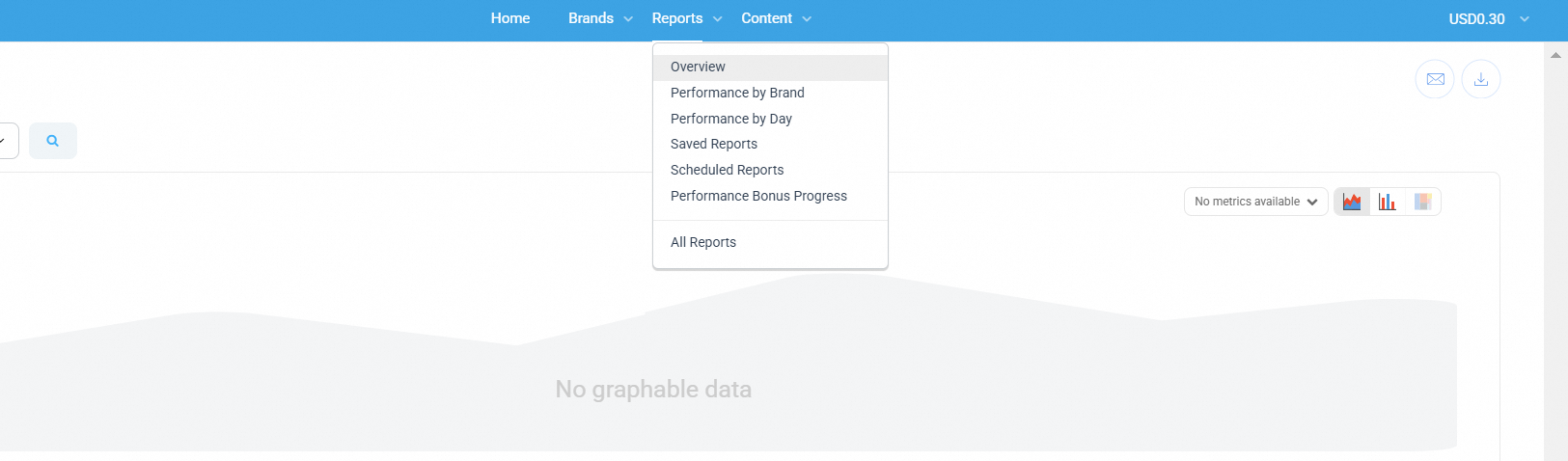
Withdrawal Methods
Set up withdrawal methods by clicking the three dots in the lower left corner -> Settings.
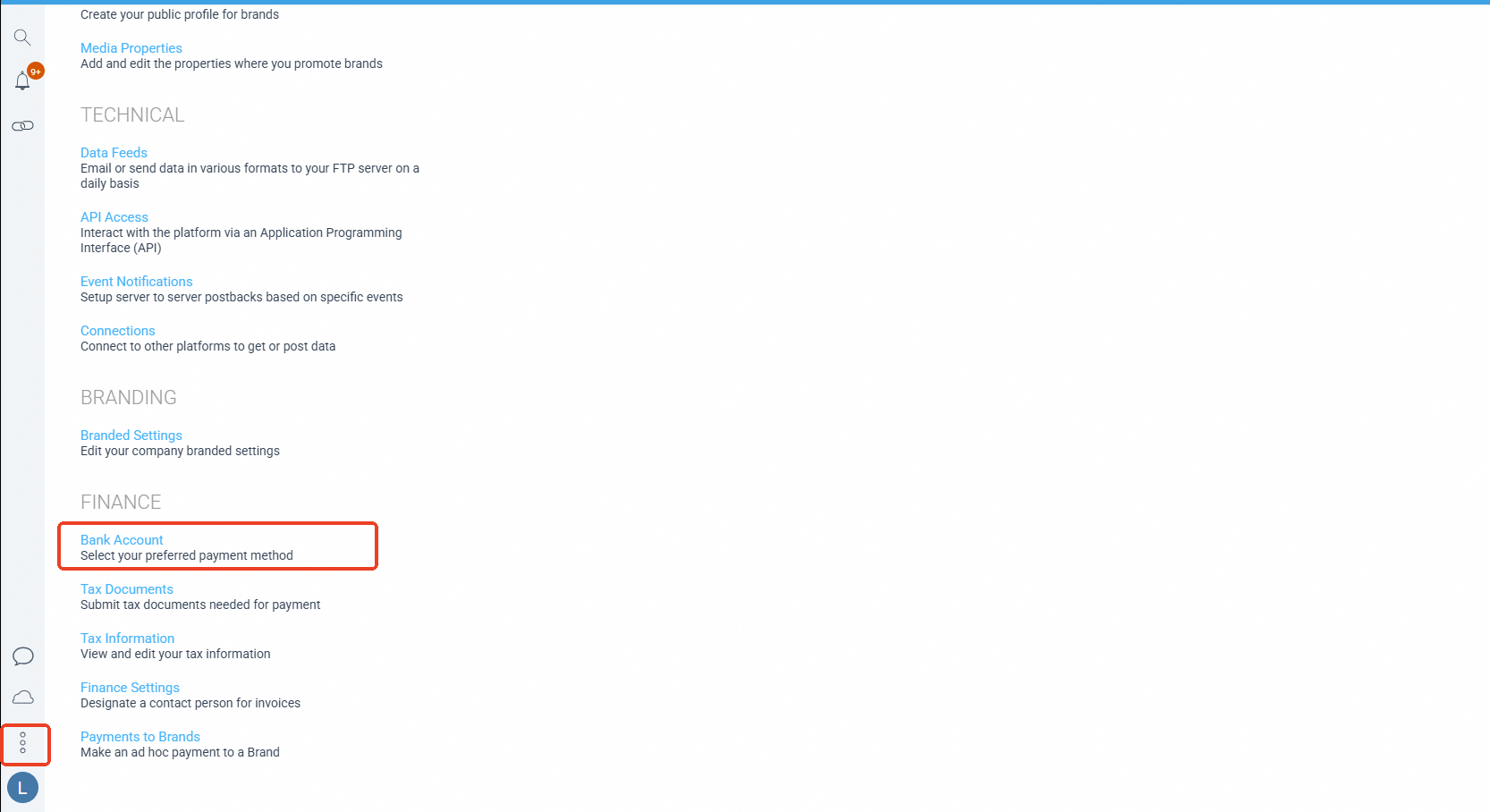
Choose between bank transfer (with a $12fee ) or PAYPAL ( Receive a handling fee of 2% , with a maximum cap of $20).
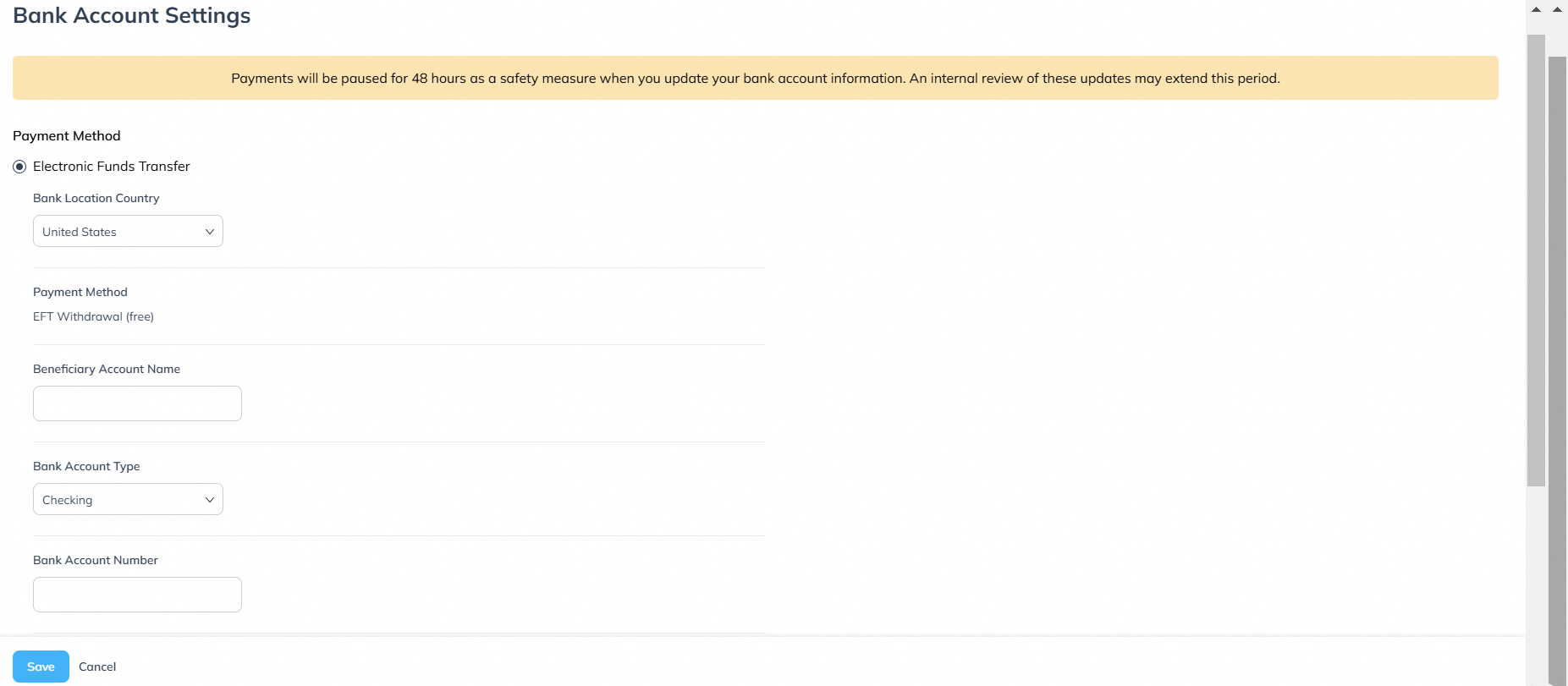
Configure automatic transfers when your account balance reaches a specified amount in USD, or set fixed monthly transfer dates on the 1st or 15th.Balance must be at least US$10.00 to withdraw.