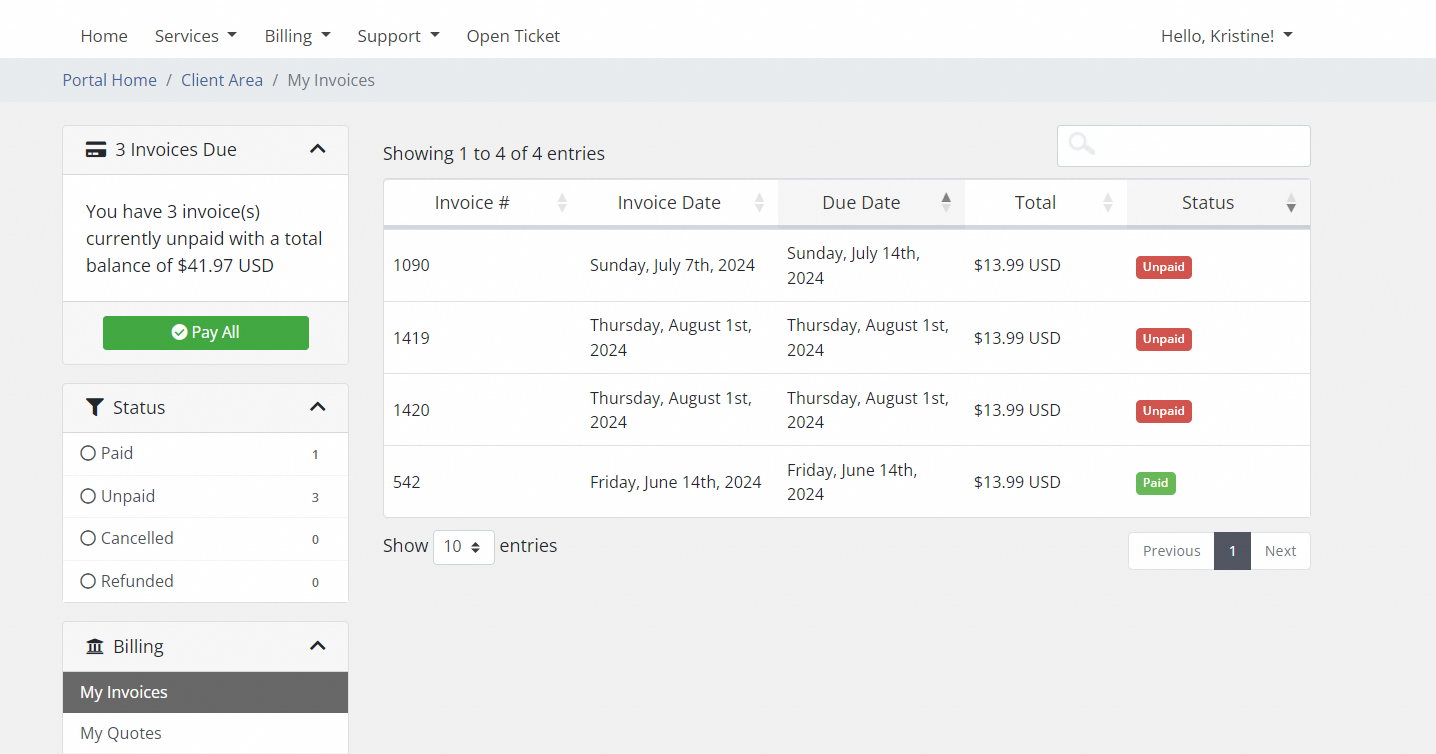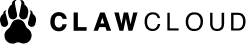Product Expiration
If you fail to complete the payment for your VPS before it expires, your VPS instance will be forcibly shut down and will enter a "Suspended" state. You can make the payment for this billing cycle within a 7-day grace period to retain your data. If you do not make the payment within the 7-day grace period, your instance will enter a “Terminated” state, and your data will be irretrievable. For more information, please refer to Billing-Expiration and overdue payments.
Product Renewal
The system will generate an invoice and send it to you via email 7 days before your server expires, based on the status of your server in your account.For specific instructions, please refer to Billing - Recurring.
Product Refund
ClawCloud VPS supports full refunds within 24 hours and cancellations of ineffective orders. For more information, please refer to FAQS-VPS, Item 5.
Billing and Usage Inquiry
After purchasing your VPS, you can view your billing and consumption details.
Log into the control panel and click on Billing - My Invoices.
On the invoices details page, filter the invoices according to the billing status in the left navigation bar.